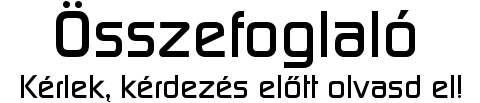-

Fototrend
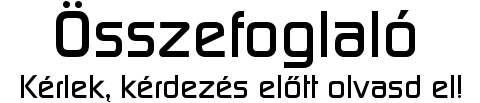
Új hozzászólás Aktív témák
-
Asrock lap, fejlemény:
- Ha BIOS-ban default settingst nyomok, majd a windowsból a csúszkával tuningolok, akkor, bár ugyan az lesz a magonkénti és az all core turbo, de visszaveszi a frekvenciát.
Közben visszaírt az Asrock support is, ezek a kérdéseim:
- BIOS arrangement changed and very different from manual, can't find Cool'n Quiet, clock and Vcore are constantly high, can't change to dinamic. What setting would you suggest for a Ryzen5 2600 CPU? manual or offset voltage? lower voltage with high llc or higher voltage with low llc?
- If I set fan profile to silent, as soon as windows starts it turnes back to normal and too loud, it reamins silent only in BIOS. I read somewhere that an update to BIOS 2.60 solved this issue, but your support site says don't upgrade above 2.50 with Pinaccle Ridge cpu
- Polichrome RGB crashed multiple times, it is unusable
És a válaszok:
#1Cool'n Quiet = PSS SupportIf you would like to adjust CPU Cool'n Quiet, please enabled the "PSS Support" option in the BIOS.Path: Advanced\CPU Configuration\PSS Support
If you would like to overclock CPU, we recommend you to adjust CPU Load-Line Calibration to "Level 1" and fixed CPU Vcore Voltage for system stability.
A level1 a legerősebb, itt már túlfeszel idle-ben, nem vagyok ebben biztos
PSS eddig is be volt kapcsolva mégsem vesz vissza.
#2 I installed the AMD Wraith RGB LED cooler on the CPU FAN1 and CPU Fan 2 connector, it can keep silent mode in the OS.Please refer to attached snapshots of our test result.We suggest you installing ASRock Motherboard Utility ver:3.0.258 to observe the CPU FAN speed in the OS.Link: http://asrock.pc.cdn.bitgravity.com/Utility/MotherboardUtility/MotherboardUtility(v3.0.258).zip Regarding this case, please enter BIOS setup and load BIOS default setting via F9 key to verify.If possible, please try other CPU Fan on the B450M Steel Legend.
Itt nem a procihűtővel volt bajom, hanem a nem PWM-es házhűtőimmel
#3
Regarding this case, please refer to following steps to re-flash the firmware by wICPFLASHADSBv2.exe.
Step 1. Go to Program Files (x86) > ASRock Utility > ASRRGBLED > Bin
Step 2. Look for the firmware file(s), for Polychrome v.2.0.38 will be “nu51_3.04”
Step 3. Open Command Prompt as Admin
Step 4. Type (or copy/paste); cd C:\Program Files (x86)\ASRock Utility\ASRRGBLED\Bin then press enter
Step 5. Type; wICPFLASHADSBv2.exe /File=FilenameHere (ex. wICPFLASHADSBv2.exe /File= nu51_3.04)
Step 6. Press Enter, the firmware for the LED controller will be re-flashed
Step 7. done.
Ezt már korábban megcsináltam mert egy fórumon megtaláltam, de nem tudom, hogy ez most végleg oldotta meg a problémát vagy csak a következő befagyásig[ Szerkesztve ]
https://tinyurl.com/rasoapro
Új hozzászólás Aktív témák
- Kerékpárosok, bringások ide!
- sziku69: Fűzzük össze a szavakat :)
- Politika
- Fejhallgató erősítő és DAC topik
- Kapnak egy rakás reklámot a Roblox játékosai
- NVIDIA GeForce RTX 4080 /4080S / 4090 (AD103 / 102)
- MG4 menetpróba
- AMD K6-III, és minden ami RETRO - Oldschool tuning
- Sorozatok
- Xiaomi Mi 9 Lite - kilencre érdemes lapot húzni
- További aktív témák...
Állásajánlatok
Cég: Promenade Publishing House Kft.
Város: Budapest
Cég: Ozeki Kft.
Város: Debrecen