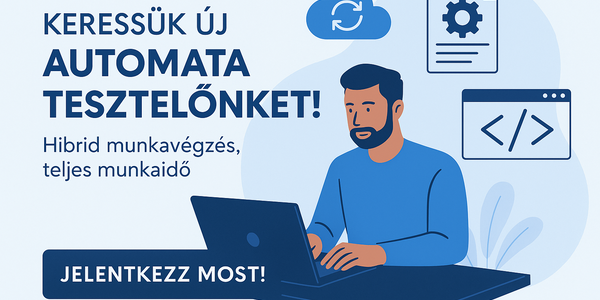-

Fototrend
iPhone felhasználók szakmai topikja
Új hozzászólás Aktív témák
-

fil
őstag
Megtaláltam.

Hátha másnak is hasznos lesz.Apple updated the Battery section of the Settings app in iOS 18 to add a feature that lets you know if you charged your iPhone with a "slow" charger.

Periods of slow charging are shown with an orange bar in the portion of the Battery settings that show battery usage and charging over the past 24 hours or the past 10 days.
We saw the slow charging notice after charging with a 5W wireless charger, as did a Redditor who highlighted the feature. It's not clear what exactly is considered "slow," but the designation is useful for those who are seeing slow charging speeds and aren't sure why.
Image via Reddit
Many wireless chargers claim to be MagSafe while being limited to Qi speeds or below, so this feature could help iPhone users understand why their devices aren't charging at optimum speed. There does not appear to be an option to enable an alert when charging from a slow charger, which could be an arguably better feature because the battery settings are somewhat hidden.There is a tappable information button that accompanies slow charging notices, but as of right now, it goes to a support document that does not yet exist.
Új hozzászólás Aktív témák
- Sony WH-1000XM6 - hajtás, pajtás
- Pécs és környéke adok-veszek-beszélgetek
- sziku69: Szólánc.
- Milyen videókártyát?
- Samsung Galaxy S24 Ultra - ha működik, ne változtass!
- Samsung Galaxy S23 Ultra - non plus ultra
- Szomorú jövőt vetít előre a dedikált GPU-knak a Jon Peddie Research
- NVIDIA GeForce RTX 5070 / 5070 Ti (GB205 / 203)
- Genshin Impact (PC, PS4, Android, iOS)
- Xbox Series X|S
- További aktív témák...
- iPhone 13 128GB Midnight Blue 2026.04.29.-ig GARANCIA!
- Samsung Galaxy S25 Ultra 1TB, Kártyafüggetlen, 1 Év Garanciával
- Apple iPhone 12 Pro 128GB, Akku: 100%, Normál, Kártyafüggetlen, Töltővel, 1 Év Garanciával!
- Apple iPhone 12 Pro Max 128GB, Megkímélt, Kártyafüggetlen, Töltővel, 1 Év Garanciával!
- Samsung Galaxy S21 Ultra 8/128GB, Megkímélt, Kártyafüggetlen, Töltővel, 1 Év Garanciával!
- HP 440 G9 /I3-1215U/4GB/ Esztétikai hibás és kijelző hibás
- AKCIÓ! AMD Ryzen 9 3900X 12 mag 24 szál processzor garanciával hibátlan működéssel
- Beszámítás! Apple iPad 11 2025 128GB WiFi tablet garanciával hibátlan működéssel
- AKCIÓ! ASUS TUF GAMING X670E-PLUS WiFi alaplap garanciával hibátlan működéssel
- 10% -tól elvihető. Országosan a legjobb BANKMENTES részletfizetési konstrukció! ASUS ROG Strix G18
Állásajánlatok
Cég: PC Trade Systems Kft.
Város: Szeged
Cég: PC Trade Systems Kft.
Város: Szeged




 lugosi
lugosi icecave
icecave burgatshow
burgatshow -secret-
-secret- Zsolt,72
Zsolt,72