-

Fototrend
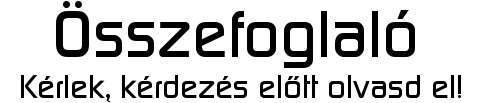
Új hozzászólás Aktív témák
-

BlackJack21
tag
válasz
 sad_Vamp
#20985
üzenetére
sad_Vamp
#20985
üzenetére
Az OMV webGUI port változtatása a 80 portról:
"Login via SSH and run "omv-firstaid". In the firstaid menu is an option to configure the GUI and change the port"Vagy:
In the OMV GUI go to System>Certificates>SSL
Press the Create button and create a certificate.
In the OMV GUI go to System>Workbench
In the Port field (default 80) type a port that is not in use, for example 45080.
In the Secure Connection section select the SSL/TLS enabled button and in the Certificate field select the Certificate you just created.
In the Port field of the same section, write a port that is not in use, for example 5443.
If you want to force secure access, press the Force SSL/TLS button
Press the Save button and accept the changes.
From now on the access to the GUI will be on the port you have chosen, in this example https://YOUR_IP:5443 if you pressed for secure access.
You will lose the connection, write the IP and port in your browser to access it again.
Now you have ports 80 and 443 available for any other service.A vastaggal szedett rész kell a sima http kapcsolathoz, az egész pedig, ha https://...
Ezután már a http(s)://YOUR_IP : YOUR_PORT a webgui elérhetősége.
Ezután a docker compose-ban( vagy portainerben->stasks/+add stack / editor) kell a portot áttenni a 80-ra. Példaként egy random docker fileban:version: '3'
services:
handbrake:
image: jlesage/handbrake
ports:
- "80:80"
volumes:
- "/docker/appdata/handbrake:/config:rw"
- "/home/user:/storage:ro"
- "/home/user/HandBrake/watch:/watch:rw"
- "/home/user/HandBrake/output:/output:rw"
Új hozzászólás Aktív témák
Figyelem!
Megjelent a Debian 10-re épülő OMV 5 stabil kiadása.
Új telepítésre ez a verzió ajánlott.
- VGA kibeszélő offtopik
- Melyik tápegységet vegyem?
- Luck Dragon: Asszociációs játék. :)
- Számtech boltosok memoárjai, azaz amikor kiborulunk...
- Samsung Galaxy A56 - megbízható középszerűség
- Milyen billentyűzetet vegyek?
- One mobilszolgáltatások
- NVIDIA GeForce RTX 5080 / 5090 (GB203 / 202)
- ASUS routerek
- Spotify
- További aktív témák...
- Lenovo P500 - 1650-2690 v3 akár 12 mag/24 szál, 32GB DDR4 RAM, 490W 80+gold táp, számla, 6 hó gar
- Lenovo magyar laptop billentyűzetre van szükséged? Akármelyik verzióban segítünk!
- Xbox Series S 512 GB + kontroller 6 hó garancia, számlával!
- Tablet felvásárlás!! Apple iPad, iPad Mini, iPad Air, iPad Pro
- Xiaomi 14T Pro 5G 512GB, Kártyafüggetlen, 1 Év Garanciával
Állásajánlatok
Cég: NetGo.hu Kft.
Város: Gödöllő
Cég: Promenade Publishing House Kft.
Város: Budapest

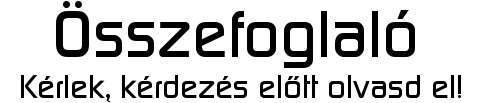


 tradeelek11
tradeelek11
