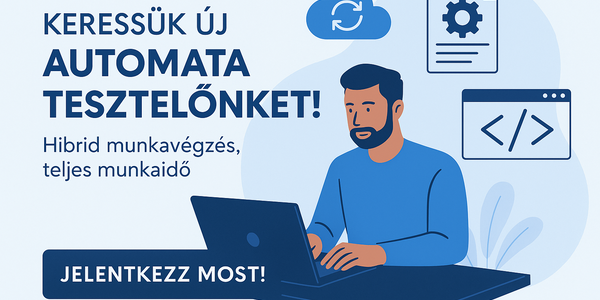-

Fototrend
TP-Link WDR3600 - N600 router
Új hozzászólás Aktív témák
-

zsolt320i
senior tag
válasz
 zsolt320i
#15876
üzenetére
zsolt320i
#15876
üzenetére
ez működhet?
- enable telnet
http://192.168.0.1/setup.cgi?todo=debug
- telnet to the dgnd3700v2
- Mount root partition rw to allow changes
mount mtd:rootfs / -o remount,rw
- cd /www
- Copy the original dynamicdns html file if you need to revert changes
cp DNS_ddns.htm DNS_ddns.orig
- Edit the dynamicdns html file with vi editor
vi DNS_ddns.htm
- find the line with <select name="sysDNSProviderlist" size="1"><option value="www.DynDNS.org">www.DynDNS.orgn></select>
- each <option> will be a dns provider option in the dropdown menu.
change the existing <option> or add new between the two select
for example <option value="dynupdate.noip.com">dynupdate.noip.comn>
- save the edited file, as you know with vi editor command is :wq
- reboot to have root partition ro again and telnet disabled.ha igen, hogyan tudom elérni telnettel?
nekem connection refusdot ad.
router ip címe 192.168.2.1
és erre próbálok telnetelni a 23-as porton.
Új hozzászólás Aktív témák
- Anglia - élmények, tapasztalatok
- NVIDIA GeForce RTX 4060 / 4070 S/Ti/TiS (AD104/103)
- Autós topik látogatók beszélgetős, offolós topikja
- Hogy is néznek ki a gépeink?
- OLED TV topic
- Bittorrent topik
- Bemutatkozott a Poco X7 és X7 Pro
- Autóápolás, karbantartás, fényezés
- Mozilla Firefox
- PROHARDVER! feedback: bugok, problémák, ötletek
- További aktív témák...
- GAMER PC : RYZEN 5 4500 / 16GB DDR4 / ASUS RX 480 8GB / WiFi / Bluetooth / 512GB M.2 SSD / 500GB HDD
- Dell Latitude 7390, 13,3" FHD IPS , I5-7300U CPU, 16GB DDR4, 512GB SSD, WIN 11, ( olvasd végig )
- Acer PREDATOR HELIOS NEO 16 / i9-14900HX / RTX 4070 (140W) / 1 TB SSD / 240HZ
- Topping A70 Pro fejhallgató erősítő
- Topping D70 Pro Octo DAC
- ÁRGARANCIA! Épített KomPhone Intel i7 14700KF 32/64GB RAM RTX 5070 12GB GAMER PC termékbeszámítással
- Dell USB-C dokkolók: (K20A) WD19/ WD19S/ WD19DC + 130W, 180W, 240W töltők
- Intel Core 2 Quad Q9550 2.83GHz LGA775 Processzor
- Bomba ár! Dell Latitude E6530 - i5-3GEN I 4GB I 500GB I HDMI I 15,6" HD+ I W10 I Garancia!
- Zebra ZP505 EPL - Hőpapíros címkenyomtató
Állásajánlatok
Cég: PC Trade Systems Kft.
Város: Szeged
Cég: PC Trade Systems Kft.
Város: Szeged