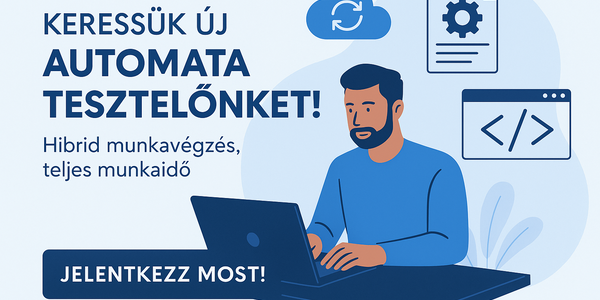-

Fototrend
Mára a ProHardver!/IT.News Fórum is nagylétszámú Linuxban jártas taggal büszkélkedhet. Nehéz szinteket felállítani egy olyan rendszer ismeretében, ami annyira sokrétű, hogy teljesen szinte lehetetlen megismerni minden egyes részét. Azt azonban mindenki tudja, hogy kezdő-e vagy sem. Elsősorban nekik szólnak az alábbiak, de érdemes mindenkinek elolvasnia, mint útjelző táblát.
Új hozzászólás Aktív témák
-

daninet
veterán
Szerveremen 3 smb share van, ezeket mountolom cifs segítségével.
A 3 share-ből egy nem mountol startupnál. De ha már fut a rendszer és beíromsudo mount -aakkor minden ok. Ha más nem akkor csinálok egy bash scriptet ami lefut 2 perccel a gép indítása után. De kell ennek legyen valami szebb verziója is//192.168.1.200/Private /smb/Private cifs credentials=/home/daninet/.smbcredentials,uid=1000,gid=1000,vers=3.0,noserverino,nounix,_netdev,nobrl,x-systemd.automount,x-systemd.requires=network-online.target 0 0
//192.168.1.200/Work /smb/Work cifs credentials=/home/daninet/.smbcredentials,uid=1000,gid=1000,vers=3.0,noserverino,nounix,_netdev,nobrl,x-systemd.automount,x-systemd.requires=network-online.target 0 0
//192.168.1.200/Download /smb/Download cifs credentials=/home/daninet/.smbcredentials,uid=1000,gid=1000,vers=3.0,noserverino,nounix,_netdev,nobrl,x-systemd.automount,x-systemd.requires=network-online.target 0 0Ebből a 3ból az első nem mountol, pedig mostmár hozzáadtam a végére
x-systemd.requires=network-online.targetdmesg tartalma startupnál:
[ 54.577565] CIFS: VFS: cifs_mount failed w/return code = -101
[ 54.640372] CIFS: enabling forceuid mount option implicitly because uid= option is specified
[ 54.640375] CIFS: enabling forcegid mount option implicitly because gid= option is specified
Új hozzászólás Aktív témák
- EA Sports WRC '23
- AMD K6-III, és minden ami RETRO - Oldschool tuning
- Bambu Lab 3D nyomtatók
- Google Pixel 8a - kis telefon kis késéssel
- Milyen NAS-t vegyek?
- Vigneau interaktív lokálblogja
- One mobilszolgáltatások
- Synology NAS
- Audi, Cupra, Seat, Skoda, Volkswagen topik
- Apple asztali gépek
- További aktív témák...
- Samsung Galaxy S22 Ultra , 8/128 GB , Kártyafüggetlen
- LG 27UL550-W - 27" IPS / 3840x2160 4K / 60Hz 5ms / HDR10 / AMD FreeSync
- CarPlay / Android Auto adapter meglévő Android alapú fejegységhez
- Azonnali készpénzes félkonfig / félgép felvásárlás személyesen / csomagküldéssel korrekt áron
- Bomba ár! Lenovo ThinkPad P43s - i7-8G I 8GB I 256GB SSD I Nvidia I 14" FHD I Cam I W10 I Garancia!
Állásajánlatok
Cég: CAMERA-PRO Hungary Kft
Város: Budapest
Cég: PC Trade Systems Kft.
Város: Szeged