-

Fototrend
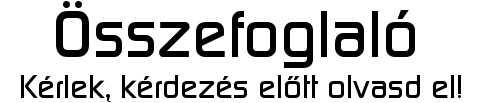
Új hozzászólás Aktív témák
-

chros
őstag
válasz
 wwenigma
#8048
üzenetére
wwenigma
#8048
üzenetére
No, en is vegere ertem a sajat Power Plan beallitasoknak, s osszegzesul szeretnek irni par szot a Win-es Balanced (Kiegyensulyozott?) plan es a Ryzen Balanced plan-rol.
Ha valamivel nem ertesz egyet, ird nyugodtan. Ugye onnan indult a tarsalgas a forumban, hogy sokan ugy veltek, nincs kulonbseg a ketto kozott.Roviden, aki aktiv hutessel rendelkezik (talan en vagyok az egyeduli a kivetel?
 ) az hasznalja a Ryzen profil-t ugy ahogy van, nem kell allitani semmit sem rajta es ne a Win-es Balance-ot:
) az hasznalja a Ryzen profil-t ugy ahogy van, nem kell allitani semmit sem rajta es ne a Win-es Balance-ot:
- "furgebb" a CPU vele (a hardveres management-hez van igazitva)
- nem parkoltat (!), igy pl gyorsabban tud allapototkat valtani
- csak kicsivel termel tobb hot es fogyaszt (koszonhetoen a hasznalt Cx idle allapotoknak)
- a min 90%-os ertek volt a fo zavaro elem (ugy tunt, hogy emiatt tobb kakaot igenyel), de ahogy emlitetted, minimalis a kulonbseg (megintcsak a hasznalt Cx idle allapotok miatt)Hosszabban:
Windwos 7 ota biztosan elerhetoek ezen opciok a Power Plan-eken belul, azelott kulso programokat kellett hasznalni ezek allitasara.
Csinaltam par rovid tesztet, azonos light hasznalat es encodolas mellett a Win-es es a Ryzen plan kozott, a CPU homersekletet neztem (passziv hutesnel ez egyszeru):
- mindket esetben a kulonbseg csupan 3 fok volt a ket plan kozott! (54-57, 80-83) Ez gyakorlatilag elhanyagolhato.Ahogy emlitetted,ez a Cx idle allapotok hasznalatanak koszonheto. Itt egy pwrtest.exe util, amivel pl meg lehet nezni pl, hogy az adott CPU milyen Px es Cx allapotokat tamogat:
pwrtest.exe /info:ppm /p:1
A Ryzen 5 2600 pl 3 db Px es 2db Cx allapotot:PerfStates:
Max Transition Latency: 0 us
Number of States: 3
State Speed (Mhz) Type
----- ------------ ----
0 3400 (100%) Performance
1 2800 ( 82%) Performance
2 1550 ( 45%) Performance
...
Kernel Idle States: (2 states)
...
StateType: C1
...
StateType: C2A perfom.exe-t elinditva es a Cx allapotokat a grafikonra teve, lathato az atlagos hasznalatuk.
Az is erdekes, hogy csak 3 db Px state-je van, mas prociknal elofordul, hogy joval tobb. De egy adott state-en belul is valtoztatja a frekit a hardveres management-nek koszonhetoen.
Itt egy hosszab iras a kulonbozo allapotokrol, akit erdekel: [link]Beszelgettunk arrol is, hogy akkor ezek most hardveres vagy szofveres beallitasok. Nos, ugy mukodik mint linux eseteben is: ezek kernel parameterek -> a CPU drivert hasznalva (amdppm.sys) -> manage-lik a CPU-t.
Tehat ezt a reszt hivhatju szoftveres beallitasnak.Vegezetul pedig, keszitettem sajat plan-t az underclockhoz (passziv hutes) a PowerSettingsExplorer-rel. Ezzel kb 5-6 fokot sikerult ismet nyerni az alap Balanced/Ryzen plan-hez kepest:
- max cpu teljesitmeny: 99% (azaz max 2800MHz) (ez a Px state-ert felel)
- es a tobbi parameterrel pedig "lustabba" teve a CPU-tItt vannak a CPU-hoz tartozo beallitasaim:
Processor power management:
- System cooling policy: Passive (Defaults: All: Active)
- Minimum processor state: 5 (Defaults (%): Saver+Balanced:5, Ryzen: 90, High: 100)
- Maximum processor state: 99 (Defaults (%): Saver:75, Balanced+Ryzen+High: 100)
- Processor performance boost mode: Disabled (Defaults: All: Agressive)
- Processor performance increase policy: Ideal (Defaults: Saver: Single, Balanced+Ryzen: Ideal, High: Rocket)
- Processor performance decrease policy: Ideal (Defaults: Saver: Rocket, Balanced+Ryzen: Ideal, High: Single)
- Processor performance time check interval: 30 (Defaults (ms): Saver: 200, Balanced: 30, High+Ryzen: 15)
- Processor performance increase time: 2 (=60ms) (Defaults (perf check): Saver: 3 (=600ms), Rest: 1(B=30ms, R=15ms))
- Processor performance decrease time: 1 (=30ms) (Defaults (perf check): All: 1 (S=200ms, B=30ms, R=15ms))
- Processor performance increase threshold: 80 (Defaults (%): Saver: 90, Balanced: 60, High: 30, Ryzen: 25)
- Processor performance decrease threshold: 40 (Defaults (%): Saver: 60, Balanced: 20, High+Ryzen: 10)
- Processor idle demote threshold: 30 (Defaults (%): Saver: 20(=80), Rest: 40(=60), Ryzen: 26?) (goes "up" to lighter idle; reversed logic: this is the amount of idleness!!!: busy = 100% - idle)
- Processor idle promote threshold: 50 (Defaults (%): Saver: 40(=60), Rest: 60(=40), Ryzen: 40?) (goes "down" to deeper idle; reversed logic: this is the amount of idleness!!!: busy = 100% - idle)
- Processor idle threshold scaling: Enable (Defaults: All: Enable) (If it's enabled then the 2 "idle threshold" % values are dependent on the set max "Maximum processor state" % value!)
- Processor performance core parking min cores: 100Ezek pedig par erdekes beallitas, hatha valakinek egyszer hasznos lesz:
fea3413a-7e05-4911-9a71-700331f1c294
- Require a password on wakeup: No
Hard disk:
- AHCI Link power Management - HIPM/DIPM: HIPM+DIPM
- Turn off hard disk after: 0
Sleep:
- Sleep after: 0
- System unattended sleep timeout: 0 (Defaults: All: 120; returns back to sleep after 120 seconds after waking unattended: e.g. after wakeup alarms, WOL, etc.)
- Allow hybrid sleep: Off
- Hibernate after: 0
- Allow standby states: On
- Allow wake timers: Enable
Power buttons and lid:
- Power Button action: Sleep
Display:
- Dim display after: 0
- Turn off display after: 3600
- Adaptive backlight: None
- Enable adaptive brightness: Off
Multimedia settings:
- When playing video: Optimize video quality
PCI Express:
- Link State Power Management: Max power savings
Új hozzászólás Aktív témák
- Okosóra felvásárlás!! Samsung Galaxy Watch 5 Pro, Samsung Galaxy Watch 6 Classic
- iMac Pro 1.1 2017 Intel Xeon W2150B 64GB 1TB VEGA 64 16GB!!! 1 év garancia!
- GYÖNYÖRŰ iPhone 13 mini 128GB Red -1 ÉV GARANCIA - Kártyafüggetlen, MS3325
- GYÖNYÖRŰ iPhone 12 mini 128GB Blue -1 ÉV GARANCIA - Kártyafüggetlen, MS3195, 95% Akkumulátor
- Bomba ár! Dell Latitude E5470 - i5-6GEN I 8GB I 256GB SSD I 14" HD I HDMI I Cam I W10 I Gari!
Állásajánlatok
Cég: CAMERA-PRO Hungary Kft.
Város: Budapest
Cég: PCMENTOR SZERVIZ KFT.
Város: Budapest

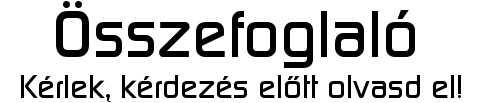


 ) az hasznalja a Ryzen profil-t ugy ahogy van, nem kell allitani semmit sem rajta es ne a Win-es Balance-ot:
) az hasznalja a Ryzen profil-t ugy ahogy van, nem kell allitani semmit sem rajta es ne a Win-es Balance-ot:

