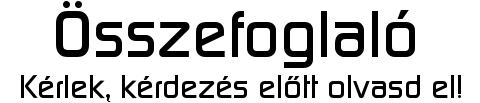-

Fototrend
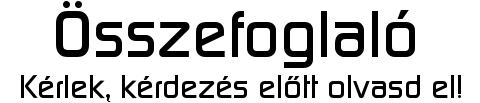
Új hozzászólás Aktív témák
-

Ear001
addikt
Akinek Sotm streamere van, és van kedve játszani a proci sebességével:
About CPU frequency function on the sMS-200 and sMS-200ultra,
We’ve tested it with the following settings,
- Set Network speed 1Gbps(when set the Network speed 100Mbps, it had an issue, so it should be tested with 1Gbs.)
- Enabled the latency tune
- Used Roon ready. (When used the app such as required faster processing like LMS, MinimServer, BubbleUPnP Server, it requires high frequency. When used the app such as Roon ready, MPD, HQplayer, Shairport, LibreSpot, Squeezelite(not LMS) , they would work with this setting environment. .
- And the kernel version no. is 6.1.60-211(it's currently in our beta server)
Result,
- The unit works upto 312Mhz, it becomes slow, but no problems for operations and playback.
- But the frequency set below 312Mhz, the unit itself became slower so even accessing to the web gui is difficult. There is 144Mhz set available when set below 312Mhz CPU frequency, but this 144Mhz selection has an issue such as when trying to accessing to the Web gui or doing other tasks while playing music, it’s impossible to do it, so 144Mhz set option will be removed in the next upgrade.
Conclusion.- When tested with 312MHz, we can achieve the best sound quality. Compared to the default setting, we can proudly say the sound upgrade with CPU frequency settings is more than twice. Considering the price of the product, it was good enough before, but if you set up CPU FREQUECY, then I would say it is the best value for money.
Hát nem ez az egyetlen vélemény, miszerint a kevésbé meghajtott procival, eszköztől függetlenül, jobb a hang- Arról a hülye elektromágneses térről és sugárzásról lehet szó itt is.
Új hozzászólás Aktív témák
Hozzászólás előtt olvasd el az összefoglalót!
A topikban terméket, munkát, szolgáltatást hirdetni tilos!
- Elemzés Erősítők tápellátása 2.
- Tudástár Parazitaeffektusok az áramkörben 1.
- Tudástár Melyik áram merre folyik a NYÁK földhálózatán?
- Tudástár Erősítők tápellátása
- Bemutató DSD: divatőrület vagy a zene új dimenziója?